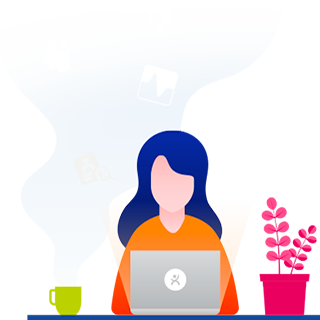Step 1
CRM (Customer Relationship Management)
Import of files

“I import client and/or prospect files into my Eolia database.”
Qualification of prospects

“I qualify my prospects with tailor-made criteria, I search in 1 click for key information on societe.com and corporama.com”

“I create my contacts for each prospect and I qualify them in terms of job title but also on the type of profiles they are looking for as part of their recruitment activity.”
Anonymous CV push

“I send an anonymous profile to a large number of contacts based on their needs. This anonymous CV is charted with my logo.”
Follow-up of prospects

“I have visibility on all the actions carried out, my meetings and my reminders.”

“I look for a contact by his phone number, last name, first name or e-mail. And I look for companies with any standard or customised criteria.”

“I look for a contact by his phone number, last name, first name or e-mail. And I look for companies with any standard or customised criteria.”
Turning a prospect into a client

“I change the status of the prospect into a client, I save his specifications concerning the profiles sought.”

“I attach the validated contract and create the associated recruitment assignments.”
Client follow-up

“From my client’s file, I have access to the record of all my recruitment assignments and all the invoices issued.”

“All clients actions are tracked automatically in the Eolia CRM.”

“I manage my sales business through the standard reports provided.”
Step 2
Sourcing
Head hunting
Social networks and CV database

“I build a list of target companies to hunt profiles that match my client’s need. And I link candidates to these target companies.”

“Thanks to the chrome EOLIA plug-in, I can import profiles from LINKEDIN …”
CV integration
Matching on My database

“I automatically integrate several CVs at once directly on each of my recruitment assignments, regardless of the format: pdf, doc, odt, rtf. An automatic extraction of candidate data is performed (CV parsing).”

“With one click, I launch a semantic matching to display the most relevant profiles for my recruitment need. Then I can refine my search criteria”
Semantic search
Posting a job

“Without having to write Boolean strings, I can do “fulltext” and multi-criteria searches using the power of the semantic engine (enrichment with synonyms and spelling variants: 2 keywords equals more than 70 searches).”

“I publish my ad on my website in one click and multipost it on free and paid jobboards.”
Head hunting

“I build a list of target companies to hunt profiles that match my client’s need. And I link candidates to these target companies.”
Social networks and CV database

“Thanks to the chrome EOLIA plug-in, I can import profiles from LINKEDIN …”
CV Integration

“I automatically integrate several CVs at once directly on each of my recruitment assignments, regardless of the format: pdf, doc, odt, rtf. An automatic extraction of candidate data is performed (CV parsing).”
Matching on My database

“With one click, I launch a semantic matching to display the most relevant profiles for my recruitment need. Then I can refine my search criteria”
Semantic search

“Without having to write Boolean strings, I can do “fulltext” and multi-criteria searches using the power of the semantic engine (enrichment with synonyms and spelling variants: 2 keywords equals more than 70 searches).”
Posting a job

“I publish my ad on my website in one click and multipost it on free and paid jobboards.”
Step 3
Qualification of candidates
Pre-screening
Automatic Splitting

“For each application to my ads, I preview the CV by simply hovering the mouse and do the pre-screening (Rejection/ Validation) quickly.”

“Candidates are automatically duplicated and I can check their record even if the interviews were conducted with another recruiter.”
Follow-up of candidates
Video interview

“I conduct my telephone interviews with candidates and I can dictate my reports through voice recognition.”

“I plan my candidate appointments and my reminders on the calendar. And I use the live video feature with candidates.”
Email / text message
Location of candidates

“I contact candidates by email or text and all my actions are tracked automatically.”

“I visualise the geographical position of the candidates on a map.”
Customised steps

“I am autonomous on the progress of my recruitment process with a list of personalised steps.”
Pre-screening

“For each application to my ads, I preview the CV by simply hovering the mouse and do the pre-screening (Rejection/ Validation) quickly.”
Automatic Splitting

“Candidates are automatically duplicated and I can check their record even if the interviews were conducted with another recruiter.”
Follow-up of candidates

“I conduct my telephone interviews with candidates and I can dictate my reports through voice recognition.”
Video interview

“I plan my candidate appointments and my reminders on the calendar. And I use the live video feature with candidates.”
Email / text message

“I contact candidates by email or text and all my actions are tracked automatically.”
Location of candidates

“I visualise the geographical position of the candidates on a map.”
Customised steps

“I am autonomous on the progress of my recruitment process with a list of personalised steps.”
Step 4
Client follow-up
Progress report
Client Portal

“I automatically generate a progress report on my assignment that I send to my client.”

“Thanks to the client portal, I communicate the short-list to my contacts. This portal has 3 key advantages: traceability, digital mode and real-time exchanges.”
Billing

“I manage my billing at the various stages: down payments, intermediate bills and balance.”
Progress report

“I automatically generate a progress report on my assignment that I send to my client.”
Client Portal

“Thanks to the client portal, I communicate the short-list to my contacts. This portal has 3 key advantages: traceability, digital mode and real-time exchanges.”
Billing

“I manage my billing at the various stages: down payments, intermediate bills and balance.”